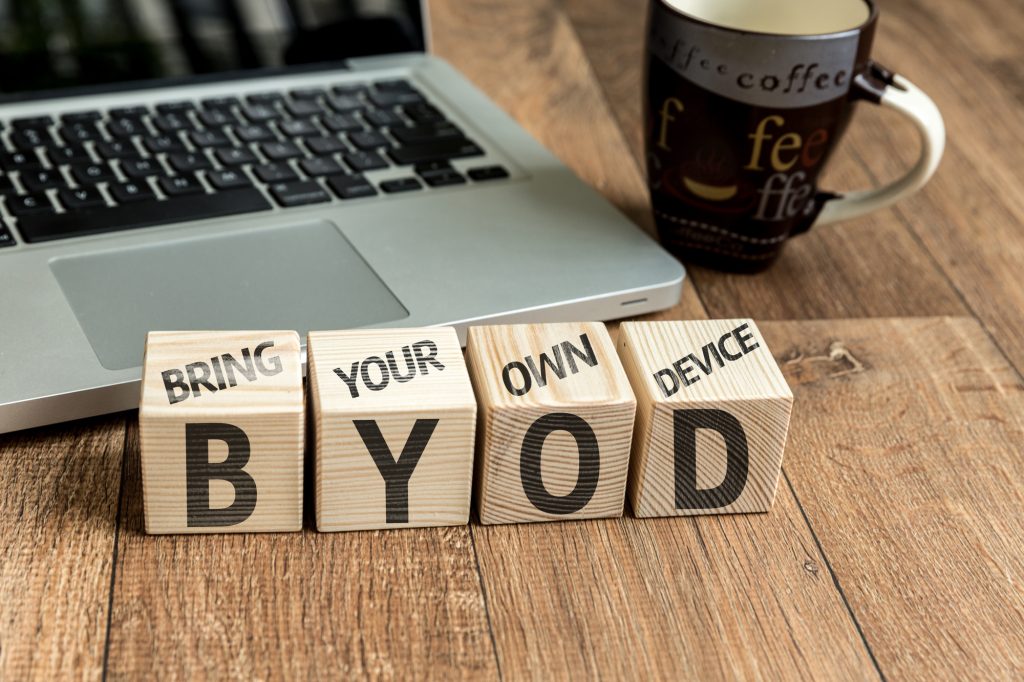How Can I Create a Successful BYOD Policy in My Business?
Are you thinking about implementing a bring your own device (BYOD) policy in your workplace?
While BYOD policies come with many benefits, before you implement one, you need to set up some boundaries. Otherwise, you risk having a group of distracted employees who are playing on their phones all day.
But, how do you implement a BYOD policy? Check out this guide to learn everything you need to know about creating a BYOD policy for your workplace.
Understand the Pros and Cons
While BYOD policies work great in some workplaces, they don’t work well in others. Before you announce that you’re going to switch to a BYOD policy, you first need to understand the pros and cons. Here are some of the biggest benefits of a BYOD policy:
Savings
One of the biggest reasons companies implement BYOD policies is because they can help them save a ton of money. With a BYOD policy, costs are shifted to the individual user.
Your company doesn’t have to worry about buying devices upfront for each employee, nor does it have to worry about data service fees and monthly invoices. Even subsidizing cell phone and data plans for employees will cost you a lot less than purchasing devices for all of your employees.
Better User Enhancement
Another great thing about a BYOD policy is that your employees are able to use devices that they’re already familiar with. Your workers will already know how to take advantage of device features, which can help boost productivity and business revenue.
Plus, if everyone is using devices they’re already familiar with, this means you don’t have to train employees on new devices, which will save you time and money in the long run.
Take Advantage of Cutting Edge Features
Most people are pretty good about upgrading to the latest hardware. When employees do this, it means you’ll have access to smarter, sleeker, and more capable technology.
By having devices that are a higher standard than the average employee gadget, you’ll be able to deliver better results to your customers. Plus, when an employee upgrades their device on their own, you’re able to save your company some money.
Satisfied Employees
Believe it or not, most employees prefer to use their own devices in the workplace.
When people are able to use the devices they already know and love, they’ll be happier working for your company, and they’ll be more productive.
Fast Turnaround Time
Another major benefit of a BYOD policy is that you’ll have faster turnaround times, which will lead to happier customers and more revenue.
If you’re not updating your company devices, that means you’re going to retrieving information slowly, which leads to a slower turnaround time. But, as we just mentioned, most employees like to upgrade to the newest devices as soon as they’re available. This means you’ll have quicker turnaround times and increased productivity levels.
Fewer Gadgets to Carry Around
A BYOD policy also makes it so your employees don’t have to keep track of a ton of different gadgets. Without a BYOD policy, most employees will have two phones, two laptops, and two tablets at the very least. Keeping track of all of these devices can be very difficult.
Now that we’ve talked about some of the benefits of a BYOD policy, let’s go over some of the downsides:
Increased Complexity
If every employee has a standard-issue computer, phone, and tablet, it makes it easier for the IT department to fix issues as they arise. But, if everyone has their own device, it means there are more security protocols to manage and it’s more likely that there will be system compatibility issues.
Plus, different devices means you’ll need a very well-rounded IT department that’s capable of handling a range of technological issues.
Higher Security Risks
Another major downside to a BYOD policy is that it comes with higher security risks. While it’s easy to make rules regarding how your employees use company devices, it’s not so easy to make rules regarding how employees use their personal devices.
With a BYOD policy, it’s a lot tougher to enforce password requirements and to ensure that employee devices don’t get in the wrong hands. If employees are using their own personal devices, they’re going to be more comfortable using them in riskier ways.
Distraction
It’s no secret that personal phones and computers are very distracting to most people. With social media, games, and text messaging, there are all kinds of ways in which our devices distract us.
And with a BYOD policy, you pretty much just need to hope for the best. You can ask your employees to avoid using social media during the workday, but you can’t tell them to uninstall apps from their phone.
Loss of Privacy
Another downside to a BYOD policy is the potential loss of privacy. Before you agree to implement a BYOD policy, you’ll first need to figure out how you’re going to secure your company’s confidential information.
For example, let’s say you have a salesperson who uses their personal number for work purposes. If this person quits and moves to a competitor, they’ll still have all of those clients on their phone.
How to Implement a BYOD Policy
Now that you understand the pros and cons of a BYOD policy, let’s talk about how to implement one. Here’s what you need to do:
Decide On Allowed Devices
One of the first things you need to do is figure out which devices you want to include under your BYOD policy. To create your list, you first need to figure out what devices your employees already own.
You also need to figure out which devices you can monitor effectively with your security systems. Some companies only allow their employees to use their personal phones at work, while others allow them to use their phones, laptops, and tablets.
If your employees are in need of new laptops, you can browse deals here.
Shared Costs
When employees are working from their own devices, they’re more likely to burn through their personal data faster. Plus, normal wear and tear will mean they need to replace their devices at a faster rate.
For this reason, most employees will expect to be compensated in some way if you implement a BYOD policy. Most companies offer employees a stipend to cover rising costs.
Separate Personal and Company Data
If you don’t figure out a way to separate personal and company data, then you risk exposing your company to a data breach. To prevent this issue, you’ll need a multifaceted approach.
In terms of technology, you’ll want to provide your employees with specialized company apps that require two-factor authentication. You’ll want to look for apps that can be deleted remotely in the event an employee loses their device.
You’ll also want to make sure you offer regular cybersecurity training to your employees. These training sessions should help make clear the risks associated with information loss and the responsibility employees have when it comes to exposing private company information.
You’ll also need to factor in insurance and liability. To allow a BYOD policy in your workplace, your insurer may require that you follow certain procedures and maintain certain records.
Set Up a Privacy Protection Plan
As we mentioned earlier, employees are often hesitant to get on board with a BYOD policy because it means they risk losing some of their privacy.
This is why you need to set up a plan to protect the personal data of your employees. Make sure that your device management software never copies, stores, or interacts with employee’s personal data and apps. Also, keep in mind that most smart devices automatically collect location data. However, you shouldn’t be collecting this information from your employees.
Set Up a Seamless Sign-Up Process
If switching to a BYOD policy requires filling out a bunch of paperwork, most employees aren’t going to get on board. If you want employees to get on board in large numbers, you need to make the sign-up process as simple as possible.
You should ask employees to submit their requests via an IT ticket system. Then, the set up should only involve downloading a few specialized apps.
Are You Ready to Implement a BYOD Policy?
Now that you’ve read this guide, you should have an easier time implementing a BYOD policy at your company. Pretty soon, you’ll be reaping all of the benefits that this policy has to offer.
For more workplace tips and tricks, be sure to check back in with our blog.