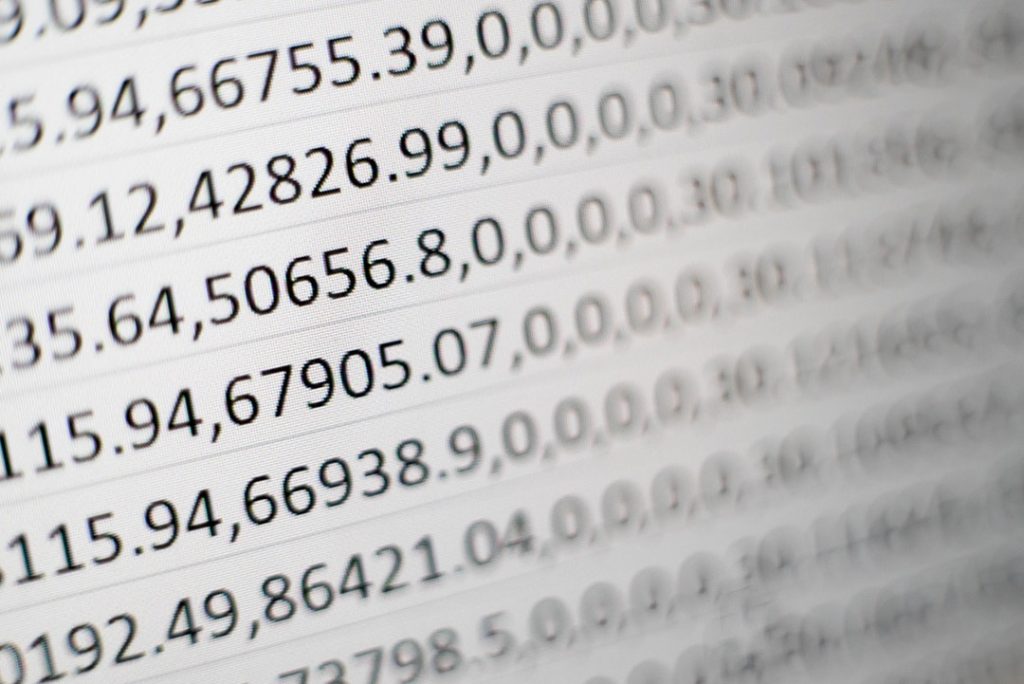7 Reasons for Training Your Employees in Microsoft Excel
Did you know that Excel was first released in 1985?
It’s no surprise that with over 3 decades under its belt it has improved and businesses continue to use it.
If you’re a business owner wondering why Excel is important and if you should incorporate it in your business you’re in the right place.
Keep reading to learn the reasons why the answer to the above questions is “YES!”
Why Is Excel Important?
Excel has come a long way from its humble beginnings. People have embraced it for business and for personal use because of its capabilities to calculate formulas, create graphs, organize data, etc.
If you don’t have much knowledge in Excel you can take courses or have your employees take a course to learn more.
7 Reasons to Train Your Employees in Excel
Using Excel spreadsheets effectively will be helpful for your business in more ways than one. These seven reasons below will have you wanting to incorporate Excel ASAP!
1. Organize Data
In any business efficiency is part of the key to success. With Excel, your employees can make sure that all the data they work with is organized. Employees can use different options to organize data such as tables or charts.
They can continue adding to these spreadsheets over time and even allow access to other employees that need to add to the data as well. As an administrator, you’re able to see the progress in one place.
2. Tracking Inventory
If your business has physical products and it requires you to keep track of inventory then Excel is the perfect place to keep track. The item’s description can be added along with its wholesale cost and retail cost. How many items are sold and how many are left.
In order to stay in business, you need to have somewhere you can go check where your inventory has gone and if you need to restock. Without keeping track of this information you can find yourself in backorder situations or losing money and having no idea where it went.
3. Schedules
If you want a place for your employees to easily find their work schedule then creating a calendar in Excel is the place to go. Once you have a calendar created you can give access to employees and show them where to go to see when they have to come into work.
You can set up more advanced features where they can swap their hours with another employee and then you will see the update on your end.
4. Goals Checklist
If your employees have weekly or monthly goals they have to achieve in order to meet their work requirements, keeping track on a spreadsheet is the way to go. They are able to use a worksheet to write specific details on when the goal has to be met.
Once they complete their goal they can easily mark it off as complete on the spreadsheet. With you having access to it as an admin you will be able to also keep track of which employees are hitting their numbers or meeting their goals.
5. Time Logs
Another useful tool you have with Excel spreadsheets is the use of time logs. It’s very efficient in the sense that you can log everything from date, time in and time out, and lunchtime. Your employees will have the freedom to log their times and as an admin, you can double check them at your convenience.
At the end of the day, it can calculate the total hours worked for each employee. To take it a step further it can then calculate the total hours among all employees and how much you’re looking at to pay in payroll on a daily basis.
6. Customer Relationship Management
If you have been considering adding a CRM to stay on top of who your customers are but everything out there seems complicated to train everyone in then Excel might be best for your business. The plus side to doing it yourself in Excel is that you can customize it 100%.
You have full control over the information that’s included and not included. The neat thing is that if you ever have to change anything in the future you can. As the business grows and expands the information you need to keep track of might change as well.
Having your own customizable spreadsheet will make things easier down the line for you and your employees.
7. Analyze Data
Excel’s core is numbers. This is great for business.
This means that employees and business owners are able to analyze any size amount of data whether is big or small and make sense of the numbers. Employees can easily sort data and retrieve it.
If your employees are calculating the same things over and over they can customize a calculator. Once the calculator is made the employee can punch in the numbers and Excel will give the answer without having to punch in numbers into a calculator.
Those calculations can then be placed in a chart or graph in another spreadsheet to be analyzed.
Ready to Tackle Excel?
After reading the 7 reasons above answering the question why is Excel important are you ready to incorporate it into your business?
Don’t worry if you’re feeling intimidated at first – that’s normal. Once you get the hang of it though you will wonder why you waited so long to bring it into your business?
Keep checking back for more posts like this to help you grow your business and level up in the business world.