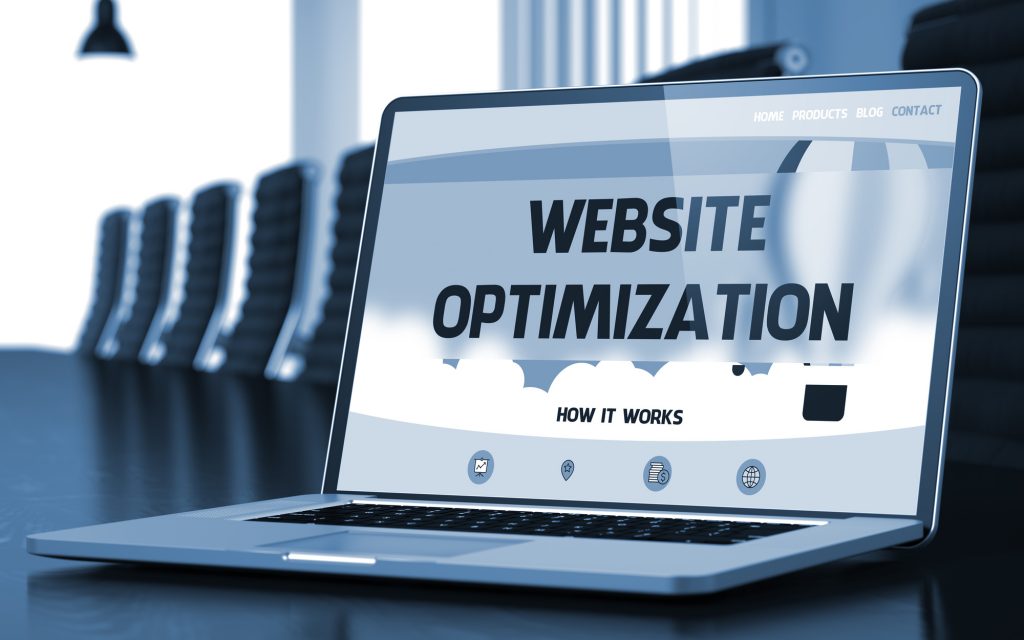7 Effective Website Optimization Tips for Your Small Business
Your small business lives and dies by the success of its website.
So, whether you’ve just opened your doors or are ready to re-brand, there’s no time like the present to reevaluate how well your website is working.
How is your site actively improving a visitor’s experience? How is it working to guide them through a natural sales funnel? How is it boosting your overall SEO score?
Keep on reading to find out.
In this post, we’ll tell you about seven invaluable website optimization tips that you can implement today.
By the end, we’re confident that your website will blow your competition away.
1. Break Up Your Text
Not all website optimization tips have to be difficult.
Sometimes, it’s all about doing what you can to increase the overall readability of your website.
This includes making sure that you have enough white space on your site. No one wants to read long blocks of text — especially not mobile users.
For best results, aim to put a space between every two to three sentences. You can also choose to break up longer blocks of text with an image. Use different headings, listicle formats, and anything else that makes your text easy to read.
When in doubt, keep it short and sweet. This is a blog post, not your best attempt at a novel.
2. Pick the Right Plugins
Another way to seriously increase your website’s performance optimization?
Make sure you’re choosing the right plugins. Be selective, as too many plugins can actually slow your site’s loading speed.
You can choose plugins that increase your overall site security, make it easier for users to comment, and even ones that help your site increase its search engine optimization.
For a list of the plugins that you can’t live without, check out this article.
3. Choose the Right Hosting Platform
Sure, your website may not be getting thousands of visitors every day right now.
But if it happens in the future, will your hosting platform be ready to handle a sudden spike in traffic?
In the age where anything can go viral at a moment’s notice, your hosting platform matters more than ever.
Make sure you choose a platform with enough bandwidth, storage, backups, and guaranteed uptime. Look for options that allow you to scale your features as your website grows.
4. Rely on Professional Website Design
Great website design is about much more than helping your site visitors to find what they need.
It’s also a way to build your brand recognition, increase your standing in the search engine rankings, and keep people on your website for longer periods of time.
In short, if you really want to know how to optimize a website, you’ll need to make sure you’re paying proper attention to overall site design.
You’ll need intuitive menu options, quick loading time, branded images, and even animations and mobile-friendly versions of your website.
You’ll also need responsive design, extra features like chatbots and links to your social media pages, and much more.
What you don’t have?
The skill set to make it happen.
That’s where relying on the professionals comes in handy.
To understand what to look for in the right website design company, learn more here on the Studio Misfits website.
5. Contact Information is Key
Another simple — but incredibly effective — tip for learning how to optimize a website?
Make sure that you include your contact information on every page, and in the same place on each internal page.
Remember that, especially if you’re including internal links in guest posts, e-newsletters, and are linked out to by other sites, not every site visitor will end up on your homepage.
They need to know where to find you, your phone number, and even your store hours.
Make it easy for them by putting your contact information on every page of your site.
6. Browser Caching Matters
Especially if your website speed is on the slower side, now is the time to enable browser caching.
In a nutshell, this will allow a browser to store copies of pages of your website so that it can load faster when a visitor clicks on it in the future.
Especially if you’re also using a CDN in addition to browser caching, your site speed will be light years ahead of your competitors’. This means increased conversions in addition to higher rankings in search engine results.
7. Switch to HTTPS
Take a look at your website address bar.
If you see a green lock with the word “Secure” before the website address, this means that the website is using HTTPS as opposed to just HTTP.
Why does this matter?
Because this means that your data is protected and encrypted, meaning that you’ll be much less vulnerable to hackers.
Your site visitors deserve the same. Plus, Google now officially ranks sites with HTTPS certificates higher than those with HTTP alone.
Implement These Website Optimization Tips
When it comes to learning how to optimize your website, we hope that this post has shown that you don’t have to be an SEO pro to make it happen.
Instead, it’s all about looking to website optimization tips that allow you to increase site security, speed up your loading time, and improve the overall visitor experience.
Of course, the performance optimization advice in this post is only the beginning.
Looking to take your website to the next level?
Be sure to keep on checking back with our website for the SEO tips and tricks you can’t afford to miss out on.
We can’t wait to help you to get more visitors and grow your brand.